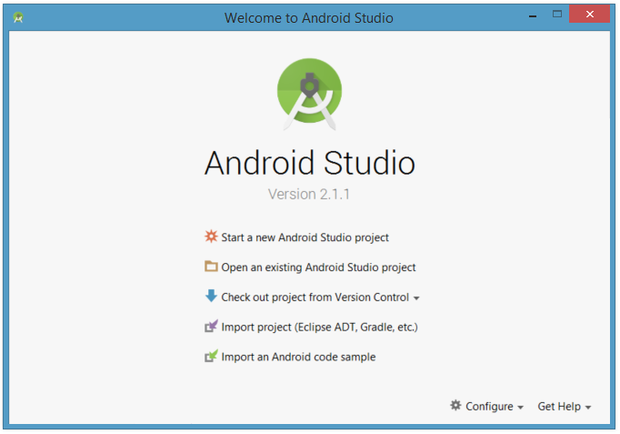Installation of Android Studio

Installation of Android Studio Hey Fellas, today we will be learning how to install android studio. Now let’s jump to the discussion. As a mobile developer, the Android SDK is an integral part of your development environment, and as such it’s important for new developers to know how to download and install Android SDK or, the more popular, Android Studio. The main difference between the two is package size, and features. The Android SDK is the bare bones version of the package and it doesn’t include either of the two IDEs (interactive development environments): Android Studio or Eclipse. Android Studio includes its own IDE as well as a second IDE, known as Eclipse. If you elect to download Android Studio, on the other hand, your package will contain both IDEs, as well as the Android SDK. How to Install Android Studio? Before we get started, you’ll need to ensure that you have installed JDK 6 or higher (JDK7 is required for An...